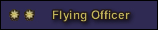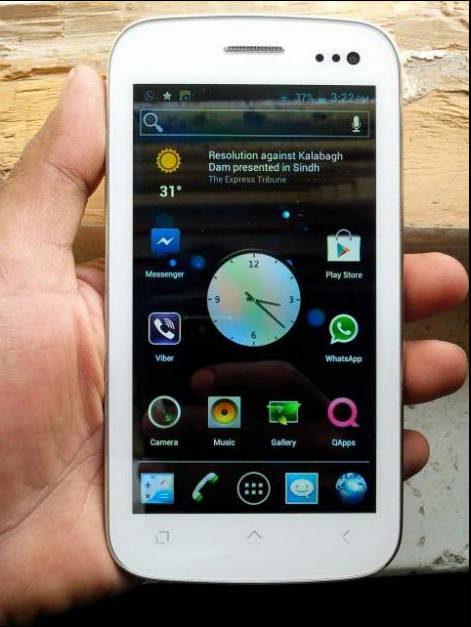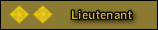AFAIK... you chose the most insecure method of rooting
You have two options:
1. Unroot and remove cwm - but this can be useless too
2. Manually flash the 4.1 or 4.2 software
Personally recommend option 2.
- Make a backup of contacts. Android makes one .vcf file on SD card
- Backup any other important data using third party apps
- Use Odin to flash the software manually.
Look out for the exact steps on the appropriate forums.
yawwr ek bat to batao, does a backup also save the phone's IMEI number? Or do I have to save it sparately?