baqai
SENIOR MEMBER
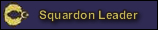
- Joined
- Sep 28, 2006
- Messages
- 2,830
- Reaction score
- 4
- Country
- Location
Hey guys and girls
anyone who knows Python? for an ongoing project i am forced to take a crash course in it, i have programming know how and used to be quiet good in c++ back in 2004, the task in hand is that i need to parse web data / excel data / csv data through python and do calculations on customer records based on conditional statements, so far i have been able to load excel and print few values using panda using YouTube tuotirals but i am not getting grasp especially with deadlines
what i want to do
read one row, check age of the person, depending on age define a new column age_points and give a value, the same goes for gender, education, work experience, locality etc
so each customer will have a grand_total based on all the above values and than condition statement will be applied to see those who are above 100 points will be saved in another sheet and emailed to CSR as urgent cases while the rest will discarded
am i making sense here?
anyone who knows Python? for an ongoing project i am forced to take a crash course in it, i have programming know how and used to be quiet good in c++ back in 2004, the task in hand is that i need to parse web data / excel data / csv data through python and do calculations on customer records based on conditional statements, so far i have been able to load excel and print few values using panda using YouTube tuotirals but i am not getting grasp especially with deadlines
what i want to do
read one row, check age of the person, depending on age define a new column age_points and give a value, the same goes for gender, education, work experience, locality etc
so each customer will have a grand_total based on all the above values and than condition statement will be applied to see those who are above 100 points will be saved in another sheet and emailed to CSR as urgent cases while the rest will discarded
am i making sense here?






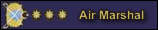
 now next step for me would be to open excel files as per user input either via OS or online, baby steps i am taking
now next step for me would be to open excel files as per user input either via OS or online, baby steps i am taking 