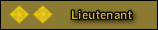It is likely one of the 2 things.
1. Ram gone bad
2. Motherboard gone wrong
If it is the motherboard then there is nothing you can do without professional help. If it is the ram try opening your laptop (search YouTube for videos of replacing RAM of your specific model) and try changing the slot of your ram (there are usually 2) or just cleaning the connector of ram with an erasor.
1. Ram gone bad
2. Motherboard gone wrong
If it is the motherboard then there is nothing you can do without professional help. If it is the ram try opening your laptop (search YouTube for videos of replacing RAM of your specific model) and try changing the slot of your ram (there are usually 2) or just cleaning the connector of ram with an erasor.