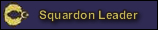Dubious
RETIRED MOD

- Joined
- Jul 22, 2012
- Messages
- 37,717
- Reaction score
- 80
- Country
- Location
I have backup files...the prob is the registered software in there....i have about 3 of them and well....they worth alot and i need them between February and March ....I cant isntall it again as the CD are with my supervisor in country A....hmm, if the screen won't turn on its probably a bigger problem than the average person can handle but try and blow the dust out from the vents (use compressed air or a blower of some sort, do not vacuum)
as timetraveler asked, are there any beeps.. what is the sequence ? (4 quick beeps, 3 long beeps, 2 beeps and then a third long one) etc ?
laptops are a real bitch sometimes, desktops are so much easier to troubleshoot and fix yourself
but if your have thousands of $ worth of software in there (and I'm guessing that includes project files and work, and that you don't have backups for either the software or your work ?)
you'd best take it to a shop, worst case scenario you can just have them transfer the data from your HDD to another because this doesn't sound like a HDD issue, maybe a broken power supply or faulty ram or something.
good luck, hope you figure it out with not too much of a loss either way !
EU my foot...they are from a united union on any issues

it doesnt beep its muted....i cant unmute it ....it had the caps light and the numlock light flashing 3 times than 2 times than 2 times I assume thats equal to a beep?
This is when I removed the RAM...gonna put it back on and see if it makes a difference though I doubt it!
o dear...I vacuumed the whole thing!Frankly I am not too sure. I cannot make it from the video, it is probably the wireless card, nothing that you should be really concerned about.
For cleaning I prefer brushing, If you are going to vacuum it try and stay away from the fan, vacuum cleaner can harm it.