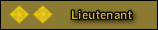BlueWhales
FULL MEMBER

- Joined
- Oct 4, 2020
- Messages
- 176
- Reaction score
- 0
- Country
- Location
I want to discuss those tools which supports System Backup Images from Desktop, Recovery/Restoration from Desktop and also with USB:
1) Aomei Backupper
It is very easy to use, and pro version has also lot of features, free version is known as AOMEI Backupper Standard,
I am using it from years, you have to remember if your system backup [ C Drive+ System Reserve] size is 30GB, it has Data 20GB, but Image file is 10GB, then remember your partition should not be less than same size, partition size if larger, then no problem, but not less than 30GB, i mean 25, 28 GB.. Speed of this software is good..
2) Macrium Reflect
It is little bit difficult than aomei backupper, but restoration speed is little fast than aomei backupper
3) Paragon Backup & Recovery
Community Edition/CE is now free, but with full features..
4) Isoo Backup
Good Software, same like macrium
5) DiskGenious
Good Software
6) Minitool Shadow Maker
same like macrium, but it save system backup image and restore on different hard disk or usb
7) Drive Snapshot
It also good but some users may not feel easiness while making bootable usb
There are lot of other tools which i think are buggy or does not support backup or restoration from desktop/by restarting pc without need of usb.. like Acronis, Clonezilla, Easeus Todo Backup and etc