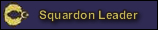third eye
ELITE MEMBER

- Joined
- Aug 24, 2008
- Messages
- 18,519
- Reaction score
- 13
- Country
- Location
I had a mail id with hotmail which I have not used in years.
Over the last few months I find mails generated from that account - mostly spam being sent out - even to me on my existing mail id.
It must be disturbing to those who recieve it & a nuisanace too.
Can somebody advise me how to cope with this prob ?Is there any way I canstop this spam mails being generated from this mail acct or delete my mail acct / id completely.
Over the last few months I find mails generated from that account - mostly spam being sent out - even to me on my existing mail id.
It must be disturbing to those who recieve it & a nuisanace too.
Can somebody advise me how to cope with this prob ?Is there any way I canstop this spam mails being generated from this mail acct or delete my mail acct / id completely.