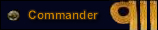Levina
BANNED

- Joined
- Sep 16, 2013
- Messages
- 15,278
- Reaction score
- 59
- Country
- Location
I need help guys!!!
I need to prepare a presentation from a video and it seems my PRINT SCREEN doesnt work while this video is on .
This video can not be played in any other windows media player/VLC media player etc, it belongs to another company and it runs on their software.In short they have disabled such a function for piracy reasons (I think)
Is there any way I can go around it and circumvent it??
I tried googling it already but all in vain.
@jamahir @Jazzbot @SarthakGanguly @kurup @DRAY @arp2041 @Horus @Leader @Nova2
@OrionHunter @Armstrong @SpArK and others...
I need to prepare a presentation from a video and it seems my PRINT SCREEN doesnt work while this video is on .
This video can not be played in any other windows media player/VLC media player etc, it belongs to another company and it runs on their software.In short they have disabled such a function for piracy reasons (I think)
Is there any way I can go around it and circumvent it??
I tried googling it already but all in vain.
@jamahir @Jazzbot @SarthakGanguly @kurup @DRAY @arp2041 @Horus @Leader @Nova2
@OrionHunter @Armstrong @SpArK and others...
Last edited: