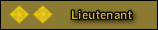friendly_troll96
SENIOR MEMBER

- Joined
- May 29, 2010
- Messages
- 3,857
- Reaction score
- -10
- Country
- Location
oyyy na pol khol meri.Its not gonna be easy because this software disables anything that captures the screen while the training videos are on.I 've tried snipping tool,re recording the video but every time the screen goes blank.
you have used ur bro's pic...lol



 -
-