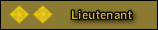salvage
BANNED

- Joined
- Jun 4, 2011
- Messages
- 391
- Reaction score
- 0
how the heck do u guys do this? Please posts some tutorials. Maybe I can see my grandparents in color now.
i am afraid there is no tutorial that u can open a b/w image in a software do 2,3 clicks and convert it into a coloured one....you just zoom in the black and white image and paint the pixels you see with colour....you need to invest 6,7months into practice/digital painting before you can colour b/w images.....
There are tutorial on uteub but they are too complexed,even i cant understand what they do and how...every one has his own way to colour them....if u look at najam khan's images they are more fine and detailed
 only he can tell for how long he has been doing it and how much time it takes to paint one image
only he can tell for how long he has been doing it and how much time it takes to paint one image