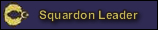Abu Dhabi
FULL MEMBER
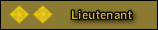
- Joined
- Nov 18, 2020
- Messages
- 812
- Reaction score
- 0
- Country
- Location
Ok, so i got this set up about a year ago and sometimes when I'm listening to music and playing diablo or God of war, i get the blue screen of death
these are my status. So why do i get the blue screen of death still?
Overview
Computer model: ASUS System Product Name
Operating system: Microsoft Windows 10 Pro (10.0, Build 19044)
Processor: 11th Gen Intel(R) Core(TM) i9-11900K @ 3.50GHz 8/16
Motherboard: ASUSTeK COMPUTER INC. ROG STRIX Z590-F GAMING WIFI
RAM: 64 GB
Hard disk1: Samsung SSD 980 1TB (931.5 GB/Fixed hard disk media)
Hard disk2: WDC WD40PURZ-85AKKY0 (3.6 TB/Fixed hard disk media)
Graphics card1: NVIDIA GeForce RTX 3080 Ti (12 GB)
Graphics card2: Intel(R) UHD Graphics 750 (1 GB)
Monitor: Acer America Corp. Z301C (2560x1080 / 29.5 Inch)
Sound card1: NVIDIA High Definition Audio
Sound card2: Microsoft USB Audio 2.0
Sound card3: (Generic USB Audio) USB Audio Device
Sound card4: (Generic USB Audio) USB Audio Device
Sound card5: (Generic USB Audio) USB Audio Device
Sound card6: NVIDIA Virtual Audio Device (Wave Extensible) (WDM)
Name: 11th Gen Intel(R) Core(TM) i9-11900K @ 3.50GHz
Frequency: 3.504 GHz
Number of cores: 8
Threads: 16
L1 cache: 640 KB
L2 cache: 4 MB
L3 cache: 16 MB
Bit width: 64
Voltage: 1 V
Clock multiplier: 35
FSB: 100
Name: ASUSTeK COMPUTER INC. ROG STRIX Z590-F GAMING WIFI
Name: Samsung SSD 980 1TB
Capacity: 931.5 GB
Firmware: 1B4QFXO7
Name: WDC WD40PURZ-85AKKY0
Capacity: 3.6 TB
Name: NVIDIA GeForce RTX 3080 Ti
Memory: 12 GB
Driver date: 17/03/2022
Driver version: 30.0.15.1215
Firmware: 80.00A80
Name: Intel(R) UHD Graphics 750
Memory: 1 GB
Driver date: 23/07/2021
Driver version: 30.0.100.9805
Name: Z301C
Vendor: Acer America Corp.
Size: 29.5 Inch
Resolution: 2560x1080
Firmware: 28/10/2020
these are my status. So why do i get the blue screen of death still?
Overview
Computer model: ASUS System Product Name
Operating system: Microsoft Windows 10 Pro (10.0, Build 19044)
Processor: 11th Gen Intel(R) Core(TM) i9-11900K @ 3.50GHz 8/16
Motherboard: ASUSTeK COMPUTER INC. ROG STRIX Z590-F GAMING WIFI
RAM: 64 GB
Hard disk1: Samsung SSD 980 1TB (931.5 GB/Fixed hard disk media)
Hard disk2: WDC WD40PURZ-85AKKY0 (3.6 TB/Fixed hard disk media)
Graphics card1: NVIDIA GeForce RTX 3080 Ti (12 GB)
Graphics card2: Intel(R) UHD Graphics 750 (1 GB)
Monitor: Acer America Corp. Z301C (2560x1080 / 29.5 Inch)
Sound card1: NVIDIA High Definition Audio
Sound card2: Microsoft USB Audio 2.0
Sound card3: (Generic USB Audio) USB Audio Device
Sound card4: (Generic USB Audio) USB Audio Device
Sound card5: (Generic USB Audio) USB Audio Device
Sound card6: NVIDIA Virtual Audio Device (Wave Extensible) (WDM)
Name: 11th Gen Intel(R) Core(TM) i9-11900K @ 3.50GHz
Frequency: 3.504 GHz
Number of cores: 8
Threads: 16
L1 cache: 640 KB
L2 cache: 4 MB
L3 cache: 16 MB
Bit width: 64
Voltage: 1 V
Clock multiplier: 35
FSB: 100
Name: ASUSTeK COMPUTER INC. ROG STRIX Z590-F GAMING WIFI
Name: Samsung SSD 980 1TB
Capacity: 931.5 GB
Firmware: 1B4QFXO7
Name: WDC WD40PURZ-85AKKY0
Capacity: 3.6 TB
Name: NVIDIA GeForce RTX 3080 Ti
Memory: 12 GB
Driver date: 17/03/2022
Driver version: 30.0.15.1215
Firmware: 80.00A80
Name: Intel(R) UHD Graphics 750
Memory: 1 GB
Driver date: 23/07/2021
Driver version: 30.0.100.9805
Name: Z301C
Vendor: Acer America Corp.
Size: 29.5 Inch
Resolution: 2560x1080
Firmware: 28/10/2020