How to install the app on iOS
Follow along with the video below to see how to install our site as a web app on your home screen.
Note: This feature may not be available in some browsers.
You are using an out of date browser. It may not display this or other websites correctly.
You should upgrade or use an alternative browser.
You should upgrade or use an alternative browser.
Help needed with windows login
- Thread starter Psychic
- Start date
JonAsad
ELITE MEMBER

- Joined
- Aug 7, 2007
- Messages
- 14,165
- Reaction score
- -2
- Country
- Location
To add to that once you see the screen with no partition detected during the setup load the SATA drivers from flash-What Aether said was some what same. He said that RAM is faulty so can't load heavy windows like windows 8 , so he advised to try install xp or light version of windows 7 .
Yes it is SATA. I have noted that suggestion of your's.
randaam janmam
BANNED

- Joined
- Mar 3, 2012
- Messages
- 482
- Reaction score
- -2
That doesn't sound right. If some modules in the RAM are faulty, then anything, light or heavy, linux or windows, will soon crash. You really should run memtest and make sure your RAM is not faulty.What Aether said was some what same. He said that RAM is faulty so can't load heavy windows like windows 8 , so he advised to try install xp or light version of windows 7 .
Do you have any Linux distros with you? If not, do you have a fast internet connection, to download one? If so, download one and try to boot from Linux. You won't have to install it, you can just run it from a pendrive.
BTW did you format your hard disk? If not, try that. After backing up your data.
Psychic
SENIOR MEMBER

- Joined
- Mar 30, 2015
- Messages
- 3,164
- Reaction score
- 29
- Country
- Location
wait, Safe mode with cmd could be accessed in my older pc but I dont know how to access it in this new pc with different os and bios. pressing f8 or f9does nothing even when I keep pressing them right from startup of pc.OK.
Did you try f8 or f9?
If did not work-
Try safe mode with command promt option-
Once you in cmd- run chkdsk- if you begin to see problems getting detected select fix them all automatically- then reboot-
Until now, I could not reach that stage of setup because it freezes earlier. It cant be that no drive is detected because when I turn on my pc either automatic repair is showing or the windows loading screen which means that hard disk even if it is faulty, is detected and sata drivers are doing their job.To add to that once you see the screen with no partition detected during the setup load the SATA drivers from flash-
JonAsad
ELITE MEMBER

- Joined
- Aug 7, 2007
- Messages
- 14,165
- Reaction score
- -2
- Country
- Location
wait, Safe mode with cmd could be accessed in my older pc but I dont know how to access it in this new pc with different os and bios. pressing f8 or f9does nothing even when I keep pressing them right from startup of pc.
Until now, I could not reach that stage of setup because it freezes earlier. It cant be that no drive is detected because when I turn on my pc either automatic repair is showing or the windows loading screen which means that hard disk even if it is faulty, is detected and sata drivers are doing their job.
Bro its either f2 f8 f9 or f12 for all models new or old-
what i do is usally press all 4 functions with 4 fingers one of it will work-
after that the exact option to chose is "last known saved configuration that worked" try this if still the problem try the other option "safe mode with command prompt " in same screen- then run chkdsk - there are bunch of options to chose from-
Major Sam
STAFF
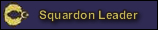
- Joined
- May 8, 2011
- Messages
- 2,750
- Reaction score
- -3
- Country
- Location
Sounds like your RAM could be corrupted. You should do a memcheck using the windows 8 or 7 startup disk.
When you tried re-installing, did you first wipe/format your hard drive? If not, it could be a corrupt previous install.
Are your input devices connected via USB?
Is your system UEFI or MBR, and are the install disks also matching?
Yes most probably it will be ram compatibility issues or hdd is corrupted.
If you have two ram try to use one by one or start from removing all connected hardware with motherboard. connect them one by one with every try. try to go to cmd via windows setup cd and run chkdsk -f -r to check for bad sectors and error in the file system. in last option same procedure to go to cmd then run diskpart. clean your disk. then try fresh windows.
in windows 8.1 you can not go to safe mode via f8 or any other key. first you need to go in recovery then troubleshooting and advance option there you will see all option from f1-f8 then from there you can go to safe mode.
or if you can not go through recovery then you can go via windows setup cd. go to repair and follow the above procedure.
follow this one
Command Prompt - Boot to at Startup in Windows 8
IrbiS
FULL MEMBER

- Joined
- Jul 21, 2011
- Messages
- 1,298
- Reaction score
- 7
- Country
- Location
I am neither able to go to desktop, nor access windows setup. PC freezes before those phases.
You don't need to go to desktop. Try getting the ''start windows repair'' option running for window with f8 where it gives you option like safe mode etc
Psychic
SENIOR MEMBER

- Joined
- Mar 30, 2015
- Messages
- 3,164
- Reaction score
- 29
- Country
- Location
any update regarding your issue?
Apparently it is a hard disk issue and I am going to get a replacement as it is in warranty. The vendor is going to get it replaced.You don't need to go to desktop. Try getting the ''start windows repair'' option running for window with f8 where it gives you option like safe mode etc
IrbiS
FULL MEMBER

- Joined
- Jul 21, 2011
- Messages
- 1,298
- Reaction score
- 7
- Country
- Location
Apparently it is a hard disk issue and I am going to get a replacement as it is in warranty. The vendor is going to get it replaced.
Told ya. About 10 days ago I faced similar issue with my laptop as I mostly use it without battery on direct power, and my family members too keep pulling the power plug often. I did what I told you and now I'm replying from same machine.
Don't just hand this one over without wiping personal / family data
Similar threads
- Replies
- 0
- Views
- 163
- Replies
- 2
- Views
- 935
- Replies
- 2
- Views
- 633
- Replies
- 18
- Views
- 2K
