RAMPAGE
SENIOR MEMBER

- Joined
- Oct 30, 2012
- Messages
- 5,848
- Reaction score
- 4
- Country
- Location
Sarkaar baaz aajao ... naa free wifi use kia karothen i'll have to buy one tommorow morning
then how are ******** still running?

Follow along with the video below to see how to install our site as a web app on your home screen.
Note: This feature may not be available in some browsers.

Sarkaar baaz aajao ... naa free wifi use kia karothen i'll have to buy one tommorow morning
then how are ******** still running?


ive wifi at my houseSarkaar baaz aajao ... naa free wifi use kia karo
Sarkaar baaz aajao ... naa free wifi use kia karo

The problem is with your browser's settings. your connection is fine. restore your browser settings to their original defaults.ive wifi at my house
why ******** are uninterrupted?

Try the first method in the video !!!these browser settings have really worn me out in the past few days

Google Chrome - Restore to default settings

Just nenew the ip by connecting ur device to the modem with lan cable in the morning,Google Chrome - Restore to default settings
i did the 2nd option-- to no avail -- lost my bookmarks/add ons etc in the process
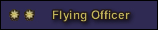
Maybe you should, I don't know, stop downloading illegal things that cause you to have viruses like this? There is a heavy price to pay for "free" things. In this case it sounds as though you have a deep rooted virus. Trojans FTL.then i'll have to buy one tommorow morning
then how are ******** still running?


you are the MAN!You should call your internet company, they will help you. Same thing happened with me when I installed new windows, they asked me about windows version , then they helped me, while talking with representative, following his instructions, , I Went to internet explorer, then tool, then internet options, then connections, then LAN setting and deselected "use proxy server for your LAN ", restarted the modem and it worked. Just call them, and follow their instruction step by step and correct your browser setting. Also turn off your firewall and see if browser works or not.
