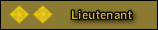Yes indeed.
Slax Linux which is based on Debian and produced by a Dutch person :
It was made known to me by a friend some years ago, been using it ever since. It is good for my web usage though I have used a MS Word-like text editor on it some years ago. I miss MS PowerPoint though.
The base package comes with the GUI, text editor and network manager. For other apps like VLC and others when you have booted into the persistent boot mode and install the apps they go into the file <install root directory>/slax/changes/changes.dat which is picked up by the booted OS and the apps run from there. This file I have found you must save elsewhere to have a backup copy to replace the actual runtime copy in case the runtime copy is corrupted in case of power failure which happens almost everyday in my city. In the older versions of Slax the web browser came with the downloaded OS but in the latest version one has to click on the icon and download it which then goes in the file changes.dat.
There is another boot mode ( the last option in boot menu ) which is called "Load Slax from memory" which loads the desktop and all base apps into memory but doesn't load changes.dat ( that contains the later installed apps ) and allows you to debug the system ( like correct corrupted file systems ).
Please note an inconvinience in the latest version. I am unable to use my phone's hotspot to connect to Slax unlike in the older version. This means my phone has to be connected to the computer always via USB cable tethering option which means I keep hoping my phone doesn't explode and ruin my haseen mukhda.

But overall a good choice of OS for me.
@fitpOsitive, thanks for giving me the opportunity to spread info about Slax.



 Also anyone here ever used Telnet to connect to BBS?
Also anyone here ever used Telnet to connect to BBS?