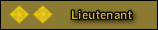Ghareeb_Da_Baal
SENIOR MEMBER

- Joined
- Dec 1, 2008
- Messages
- 6,654
- Reaction score
- 4
- Country
- Location
So this just happened.................... the mouse pointer/arrow is stuck in one place. It was fine thru pout the day and now this! I tried a wired usb mouse but it is still the same.
Any ideas what is going on?
Any ideas what is going on?