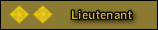LeveragedBuyout
SENIOR MEMBER

- Joined
- May 16, 2014
- Messages
- 1,958
- Reaction score
- 60
- Country
- Location
@Sinan @LeveragedBuyout
one of you had posted in one of the announcement thread about how to post pics without the img tags and without having to save on your PC/mobile.It seems admin has deleted your posts from that thread. Could you tell me how to go about it?
Happy to help. Let's say you want to upload the photo at the following link: http://i.imgur.com/nrdbw.jpg
Here's how, in my handy visual instructions, courtesy of my expert MS Paint skills:
1) Click on "Upload a File" below the reply field.
2) Click on "choose file," even though we are going to use a URL, not a file on our computer. (Apparently some users do not get this option, in which case, just skip to step 3).
3) Go to the "file name" field at the bottom of the dialog window, even though we will not be selecting a file. You don't need to change to a specific folder or file location for this operation.
4) Paste the URL of the image you want to use into the "file name" field.
5) Click open, wait while PDF processes the file and attaches it.
6) Below the reply field, click on the "full image" icon to insert the image into the post where your cursor is sitting.
7) Enjoy the liberty this brings.
Perhaps the administrators can be so kind as to create instructions for the users to avoid this question in the future, or better yet, automate the IMG tag to just have PDF download and attach the picture for us.
Last edited: