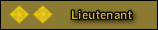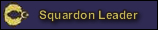BeyondHeretic
FULL MEMBER

- Joined
- Mar 23, 2013
- Messages
- 1,543
- Reaction score
- 0
I don't think building a gaming pc will be that much expensive , intel gives you the choice : you can pick an i3 , you don't need more than 4 gb of memory and you can spend the rest on a decent gpu...