How to install the app on iOS
Follow along with the video below to see how to install our site as a web app on your home screen.
Note: This feature may not be available in some browsers.
You are using an out of date browser. It may not display this or other websites correctly.
You should upgrade or use an alternative browser.
You should upgrade or use an alternative browser.
need help ..
- Thread starter nazid
- Start date
Georgeclark
FULL MEMBER
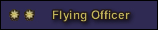
- Joined
- Mar 1, 2015
- Messages
- 804
- Reaction score
- 1
- Country
- Location
Choose that Option where you want to put the image in...

Put in your Image URL in there and its done, insert it


Put in your Image URL in there and its done, insert it


nazid
FULL MEMBER
New Recruit
- Joined
- Apr 18, 2015
- Messages
- 12
- Reaction score
- 0
- Country
- Location
Choose that Option where you want to put the image in...

Put in your Image URL in there and its done, insert it

Choose that Option where you want to put the image in...
dear i am upload from System?
Put in your Image URL in there and its done, insert it

jamahir
ELITE MEMBER

- Joined
- Jul 9, 2014
- Messages
- 28,132
- Reaction score
- 1
- Country
- Location
salam brother.
how can upload the picture?
if your picture is on the computer, then use the "upload a file" button in the reply box.
nazid
FULL MEMBER
New Recruit
- Joined
- Apr 18, 2015
- Messages
- 12
- Reaction score
- 0
- Country
- Location
if your picture is on the computer, then use the "upload a file" button in the reply box.
thank you dear
i can't see the uploading ?
nazid
FULL MEMBER
New Recruit
- Joined
- Apr 18, 2015
- Messages
- 12
- Reaction score
- 0
- Country
- Location
i am used it but there no button can u send me the capture
Georgeclark
FULL MEMBER
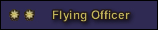
- Joined
- Mar 1, 2015
- Messages
- 804
- Reaction score
- 1
- Country
- Location
nazid
FULL MEMBER
New Recruit
- Joined
- Apr 18, 2015
- Messages
- 12
- Reaction score
- 0
- Country
- Location
thnx alot dear god bless u ..but there is no uploading button i am new member may be that is issue
jamahir
ELITE MEMBER

- Joined
- Jul 9, 2014
- Messages
- 28,132
- Reaction score
- 1
- Country
- Location
@nazid
three simple steps...
1. in the reply box, i have highlighted the "upload a file" button...

2. clicking on it will get you this something similar to this file selection box... i use a linux machine, if yours is windows you may see a different box... and check at the bottom to see what picture or text files you can upload... clicking "ok" will upload file to pdf site... you can use the "upload a file" button to again upload a different file...

3. once your file or files are uploaded, you will see the below arrangement below the reply box... in the reply box, click the place you want to have the file to be seen and then click on the "thumnail" or "full image" buttons ( red highlighted ) to have the file appear either in small size or full size...

once pictures appear in the reply box, you can use enter button on keyboard to adjust space above or below picture.
three simple steps...
1. in the reply box, i have highlighted the "upload a file" button...
2. clicking on it will get you this something similar to this file selection box... i use a linux machine, if yours is windows you may see a different box... and check at the bottom to see what picture or text files you can upload... clicking "ok" will upload file to pdf site... you can use the "upload a file" button to again upload a different file...
3. once your file or files are uploaded, you will see the below arrangement below the reply box... in the reply box, click the place you want to have the file to be seen and then click on the "thumnail" or "full image" buttons ( red highlighted ) to have the file appear either in small size or full size...
once pictures appear in the reply box, you can use enter button on keyboard to adjust space above or below picture.
Georgeclark
FULL MEMBER
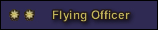
- Joined
- Mar 1, 2015
- Messages
- 804
- Reaction score
- 1
- Country
- Location
Yup and bro Type After [/Quote] 

jamahir
ELITE MEMBER

- Joined
- Jul 9, 2014
- Messages
- 28,132
- Reaction score
- 1
- Country
- Location
waz
ADMINISTRATOR

- Joined
- Sep 15, 2006
- Messages
- 21,159
- Reaction score
- 91
- Country
- Location
They do from what I know.
Similar threads
- Replies
- 0
- Views
- 361
- Replies
- 0
- Views
- 523
- Replies
- 1
- Views
- 449
