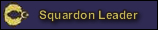unbiasedopinion
SENIOR MEMBER

- Joined
- Jul 22, 2014
- Messages
- 2,819
- Reaction score
- -27
- Country
- Location
Why should I do that? I can understand it will work for this image, what will be the case with similar types of URLs? I dont think i will scan through the image URLs and change them and make them compatible for PDF and then upload them. It is very counter productive and a lengthy process.The above image URL ends at .jpg, you can remove ? and anything after that and it should work!
More over loading images from other websites without their consent can lead to copyright issues. Have you given a thought on that? Why are asking people to upload someone;s else images onto PDF server? It can have legal repercussions.